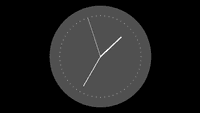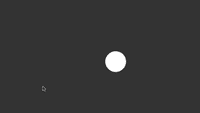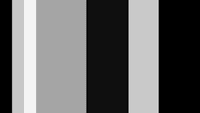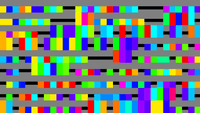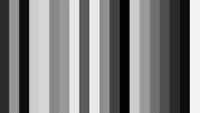Examples+
Mouse Signals
Move and click the mouse to generate signals. The top row is the signal from "mouseX", the middle row is the signal from "mouseY", and the bottom row is the signal from "mousePressed".
Highlighted Features
/**
* Mouse Signals
*
* Move and click the mouse to generate signals.
* The top row is the signal from "mouseX",
* the middle row is the signal from "mouseY",
* and the bottom row is the signal from "mousePressed".
*/
int[] xvals;
int[] yvals;
int[] bvals;
void setup() {
size(640, 360);
noSmooth();
xvals = new int[width];
yvals = new int[width];
bvals = new int[width];
}
void draw() {
background(102);
for (int i = 1; i < width; i++) {
xvals[i-1] = xvals[i];
yvals[i-1] = yvals[i];
bvals[i-1] = bvals[i];
}
// Add the new values to the end of the array
xvals[width-1] = mouseX;
yvals[width-1] = mouseY;
if (mousePressed == true) {
bvals[width-1] = 0;
} else {
bvals[width-1] = height/3;
}
fill(255);
noStroke();
rect(0, height/3, width, height/3+1);
for(int i = 1; i < width; i++) {
// Draw the x-values
stroke(255);
point(i, map(xvals[i], 0, width, 0, height/3-1));
// Draw the y-values
stroke(0);
point(i, height/3+yvals[i]/3);
// Draw the mouse presses
stroke(255);
line(i, (2*height/3) + bvals[i], i, (2*height/3) + bvals[i-1]);
}
}
Related Examples
This example is for Processing 4+. If you have a previous version, use the examples included with your software. If you see any errors or have suggestions, please let us know.